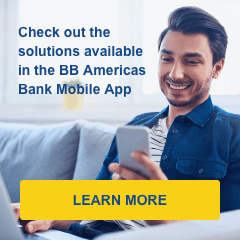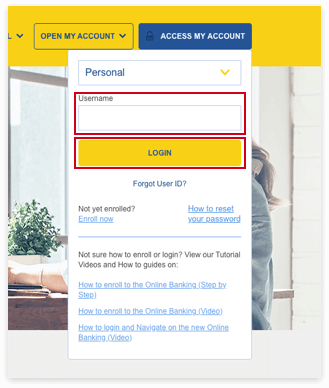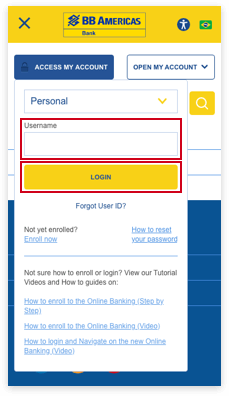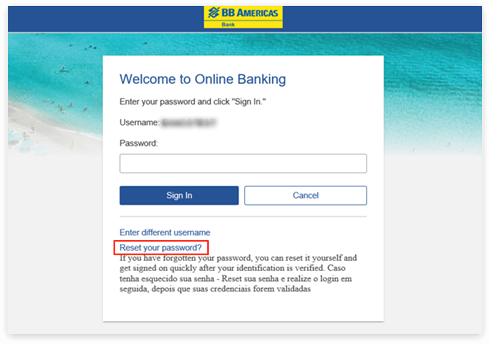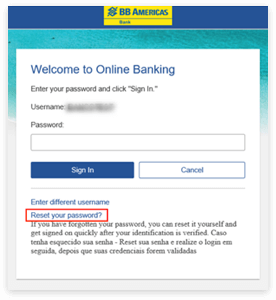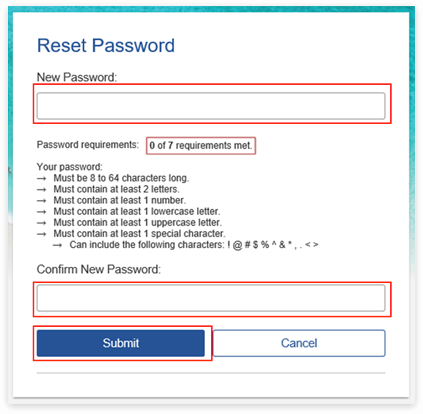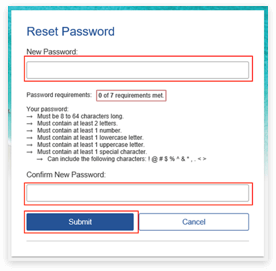The easiest and most convenient way to bank at any time, from anywhere.
Get quick and easy access to your account(s) 24/7, from anywhere. View your account balance, pay bills, transfer funds and much more.
How to enroll and login to our Business Online Banking
For security reasons, the initial login credentials for the Business Online Banking will be provided to the designated Primary Admin of your Company by one of our Business Account Relationship Managers once your account is opened.
Once your login credentials have been provided, check the video tutorials or step-by-steps below to learn how to log in and how to navigate.
First time logging in?
When you first log in to your Business Online Banking or whenever you access it through a new device or browser, you will need to confirm your identity with your password and a 5-digit verification code.
Validation via verification code is a two-factor authentication measure. There are two ways you can receive a verification code: SMS Text or Phone Call. Learn more:
Explore our Business Online Banking Solutions:
Account Summary and Reports
View your account activity, access reports and account statements 24/7.
Account Activity and Balances
Stay up to date on the activities and daily balance of your business account.
Access Reports
Get access to your activity, balance and forecast reports to assist you in easily managing your business. Plus, save your business activity in QuickBooks®, QIF, CSV and PDF.
e-Statements
Keep your business account statements organized and easily accessible – go paperless with e-statements and receive a monthly notification by email when your statement is available.
Money Movement
Control your Business cash flow.
Transfers Between Your Own Business Accounts
Easily transfer money between your own business accounts.
Wire Money to International Banks
Send money abroad at any time. Wire transfers to other international banks can be made in USD or in a Foreign Currency.¹
Plus, easily setup recurring or future-dated wires.
Wire Money to Domestic Banks (USA)
Send money to individuals or businesses within the U.S.. Plus, easily setup recurring or future-dated wires.
ACH Payment Service²
Manage and pay your vendors and/or employees by setting up direct deposit and optimize your business operations.
Speak to your Business Account Relationship Manager to set up the service.
Sign Up for Bill Pay³
Pay and manage your bills with just a few clicks using the BB Americas Bank’s free online bill payment solution.
You can receive due date reminders, view completed or pending payments, pay vendors and businesses using our database.
Loans⁴
Make loan payments from your Business Online Banking.
Additional Business Account Services
Services aim to make your daily business life more convenient.
Stop Payment
Protect your business cash flow by monitoring the issuance of check and easily request stop payments through your business online banking.
Reorder Checks
Order your Business checks through the Business Online Banking and receive them wherever you are.
Administration
Your account management tools.
Company Administration
Set up company users to help you manage your business account. Plus, if you manage multiple businesses, you can set up to view and manage all your businesses accounts from a single Business Online Banking access.
Self-Administration
Change your password, manage your personal contact preferences (email and phone number) and monitor your business user’s login activities.
Communications
Help protect your business accounts by setting up and managing account alerts. View and download important documents made available to you by BB Americas Bank.
¹Available Foreign Currencies are listed on the Business Online Banking platform. FX Rate will be listed on the wire transfer receipt after the transaction is processed.
²Service requires pre-approval from BB Americas Bank. Speak to your Business Account Relationship Manager for more information.
³Some restrictions may apply. Bill Pay service is only available to clients who have a Social Security number, a U.S. address and a U.S. phone number listed on the account. Bill Pay may only be used for payments made to consumers and/or businesses located in the U.S..
⁴Service is available to Business clients that have a BB Americas Bank loan and will be made available by the Business Account Relationship Manager during the initial Business Online Banking setup.